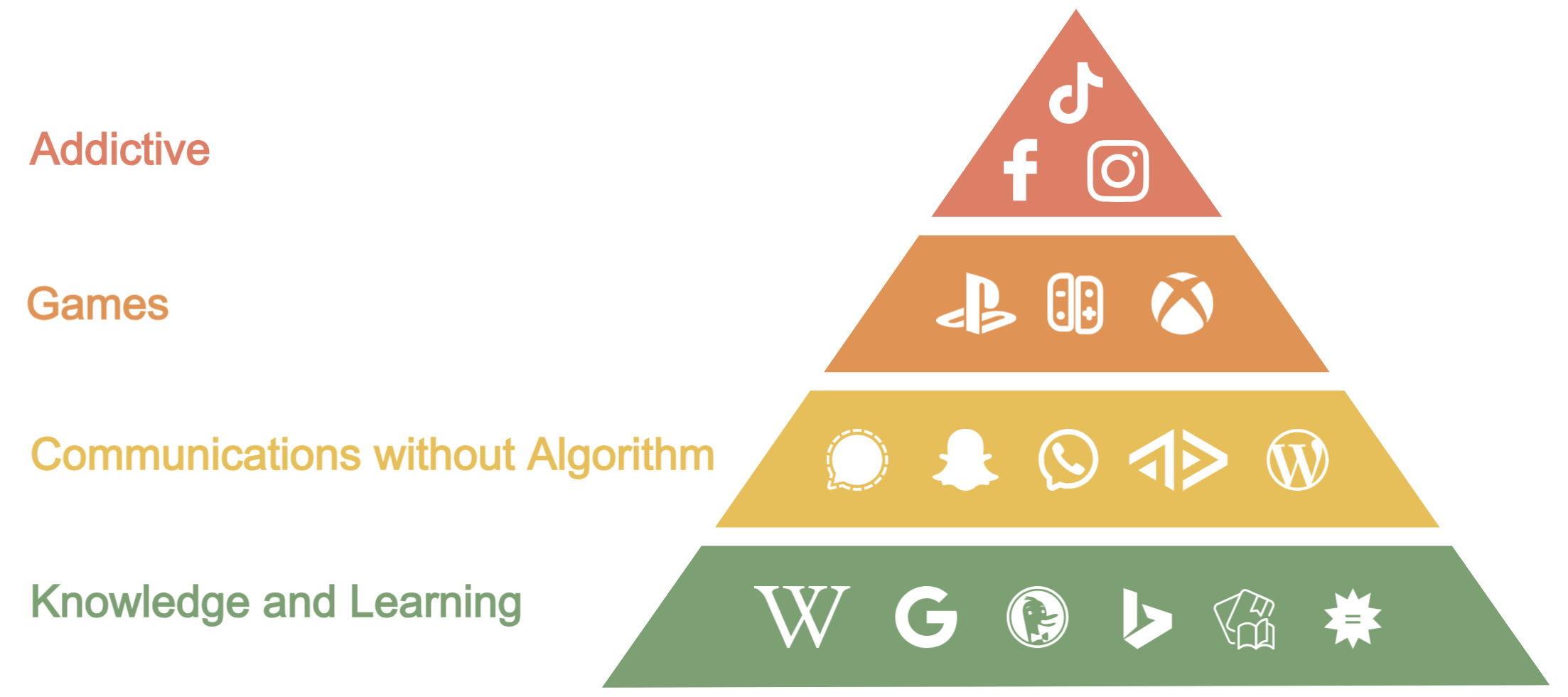
In a previous post, I have written about how you can use WordPress as your own Mastodon instance with the three plugins ActivityPub, Friends, and Enable Mastodon Apps. The Friends plugin also provides an RSS/Atom feed parser (and can be extended with more of them) so you that you can automatically receive content from many…